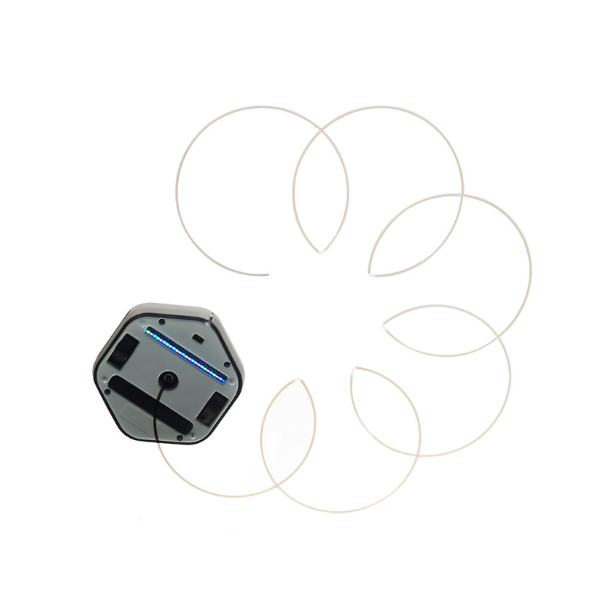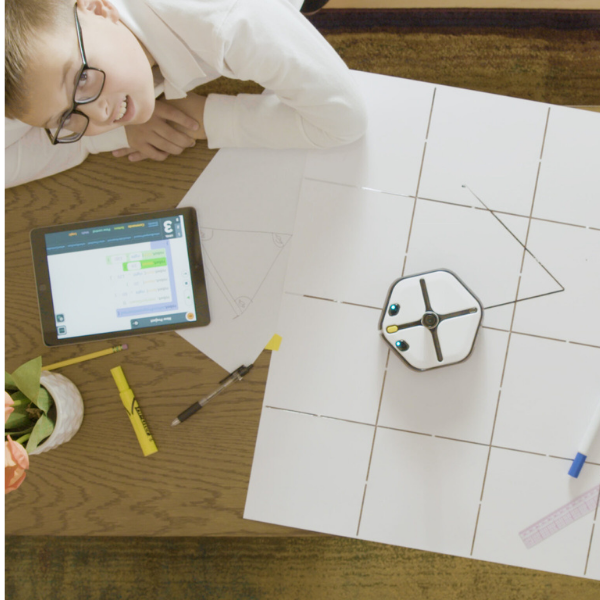This first-class educational robot called IRobot Root RT1 has so much to discover. There are not enough words to describe this robot, but we will still try to introduce you to this fierce friend.
The root is also designed for those who do not yet know how to read. We recommend from the age of 4, and there is no upper age limit.
Suitable for anyone of any age and any experience
Provides intact learning
For use alone or in a group
Different sensors and capabilities, sound, color, light, gyro, fall and touch sensors
Wheel encoder or rotation sensor
Draws on whiteboard or paper, raises / lowers the marker, if desired also deletes the marker mark from the whiteboard.
Rides on a whiteboard
LED light strips and “eyes”
3 levels of programming
The root robot can draw complex shapes. The pen lifting mechanism allows the robot to travel distances where it does not draw.
We can also call Root a whiteboard robot. You can draw / write both on the simulator (on the app page you can see how and what the robot draws on the basis of the compiled program) as well as in real form on a board or paper with a marker.
The simulator helps to look for errors in the program without actually drawing. This gives you an immediate opportunity to spot a problem and fix errors.
Projects / programs already created can be saved and shared with others (including the teacher and parent). You don’t have to have a robot at home to watch the program on the web. Programming takes place in a web environment and does not involve any learning. https://code.irobot.com/#/
Feel like you want to play music, draw pictures with a robot, or do much more? It doesn’t matter if it’s on blackboard or paper, exactly, Root is free to handle on whiteboard!
For the little ones (age 4+), blocks are placed one after the other, level 1 (graphical programming). Suitable for kindergartens and primary schools. Blocks & icons that are programmed just like the WeDo 2.0 and Qobo app. A school-age child (age 7+) can test their skills by programming with Scratch-based blocks, level 2. Later (age 12+), when the proficiency and interest is already high, it becomes clear to program with text-based blocks, level 3.
When making a program at level 1, the program can also be seen in level 3 format – you can move between levels, and the program is converted from near simpler to harder or, if possible, from simpler to simple.
Root has a plan full of different lessons and activities for every friend and age. Do you want to play Jingle Bells – please, you want to draw a unicorn – go ahead, do you want to help Root solve the tasks or do you play with Root instead? Root has so many different exciting and playful ways to make programming exciting and interesting. The visual side gives a special effect.
With Root, math and computer lessons are more fun and engaging than ever before!
Learning to program has never been so much fun and exciting!
Root can be used on Android, iOS, macOS, Windows and Chrome OS.
The set includes: 1 Root robot, charging cable, 1 cleaning cloth, 2 markers, stickers to mark the destination or design the square, 1 foldable laminated white square (1 square side length 16 cm), in case there is no white board.
Quantity: 1 pc
Source: info and photos Robomiku.ee